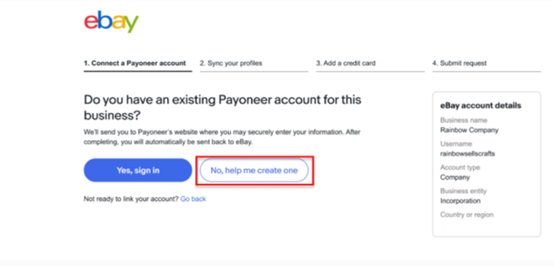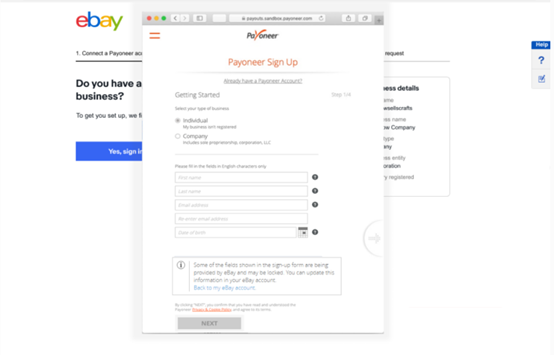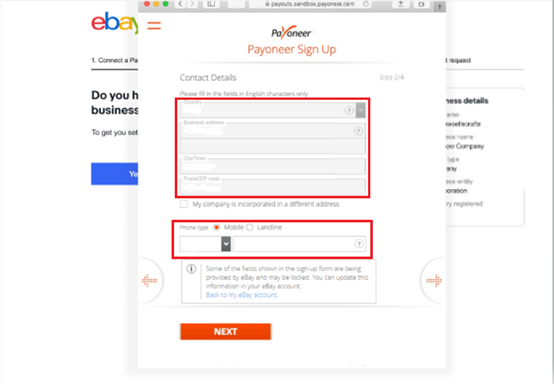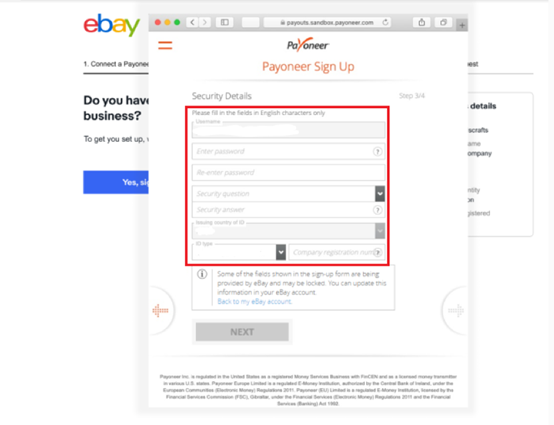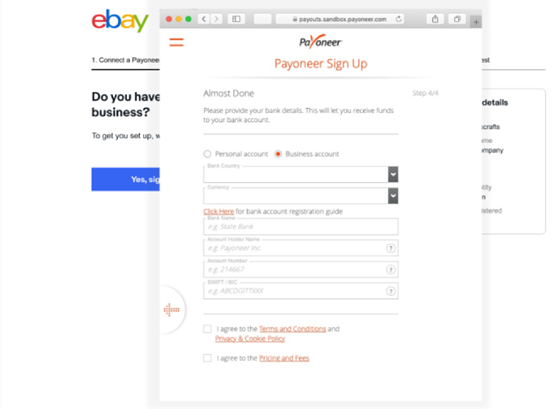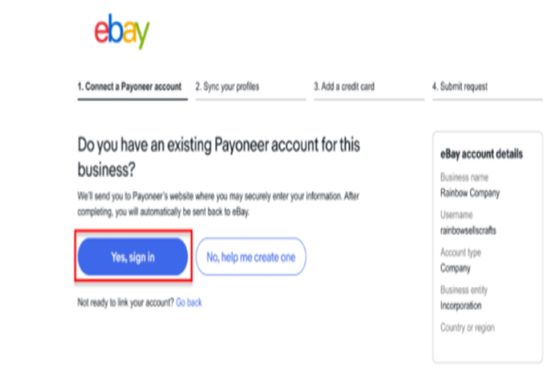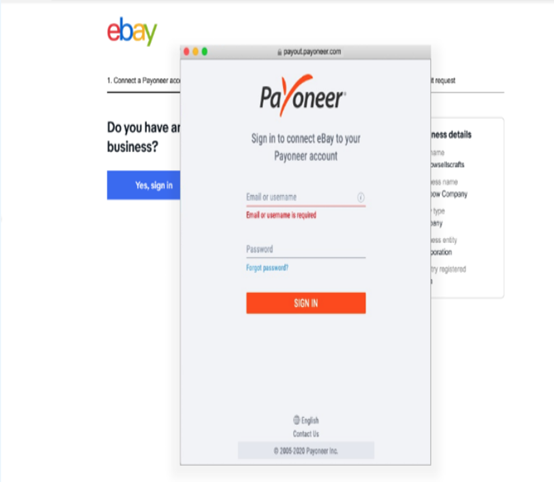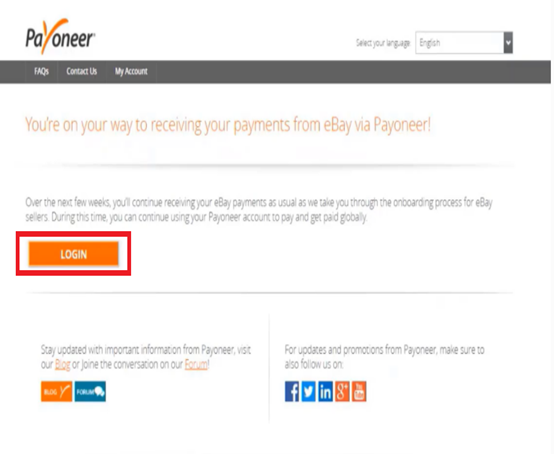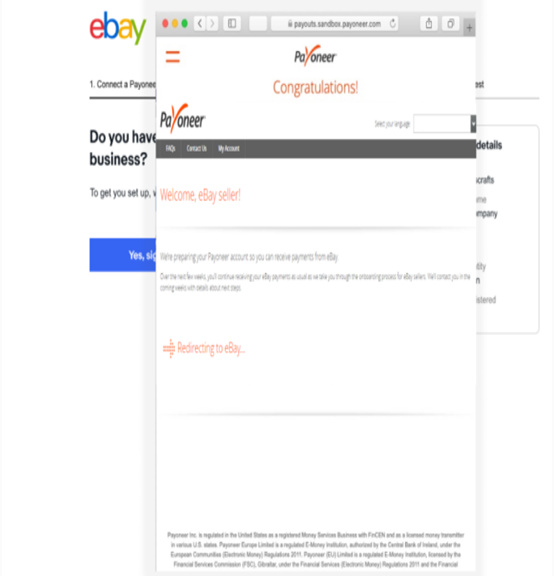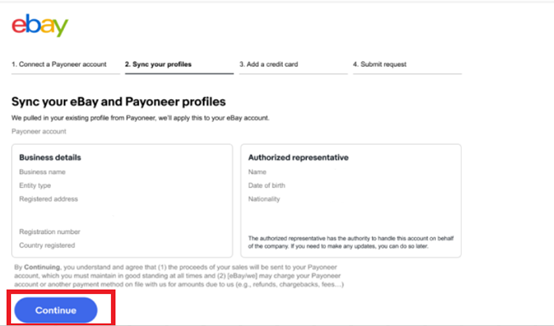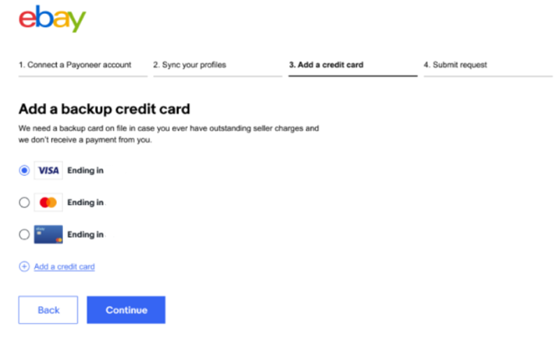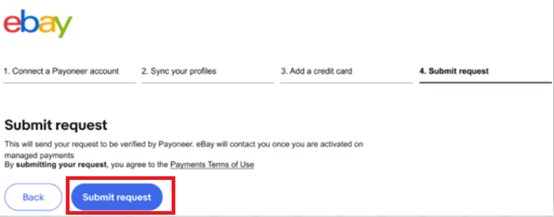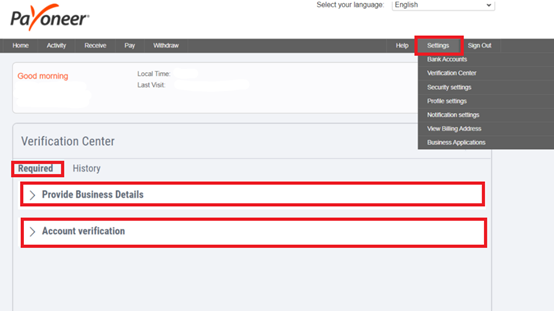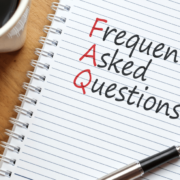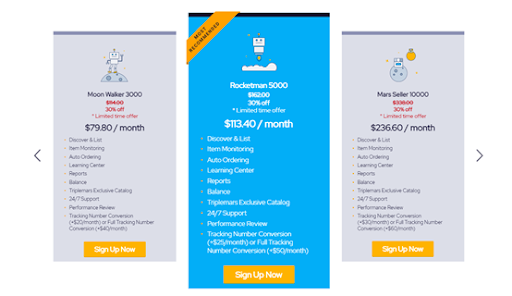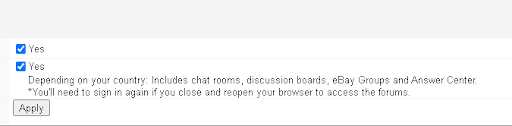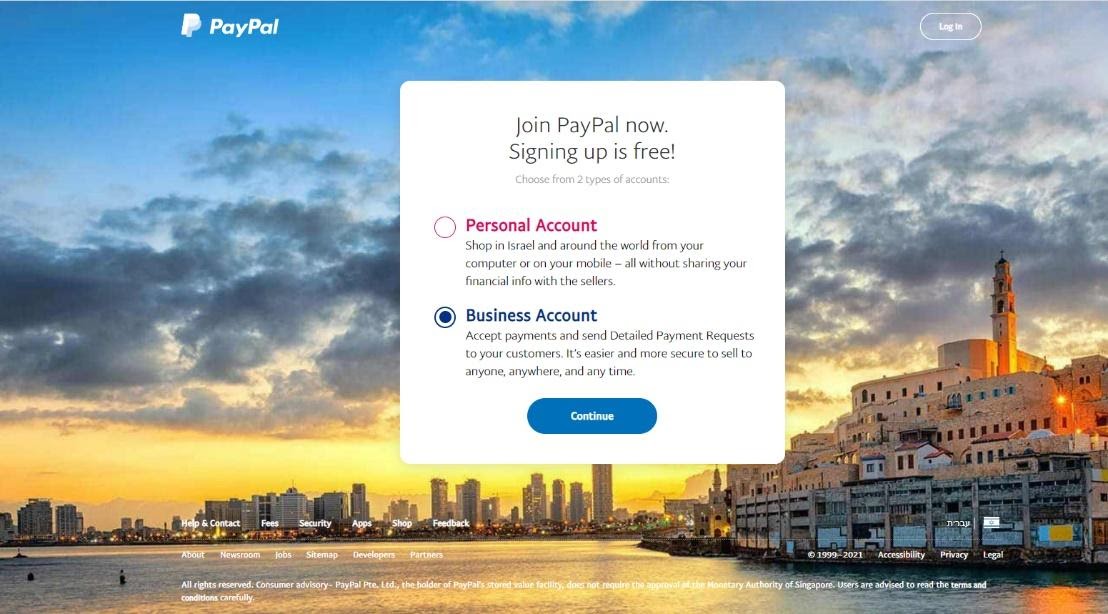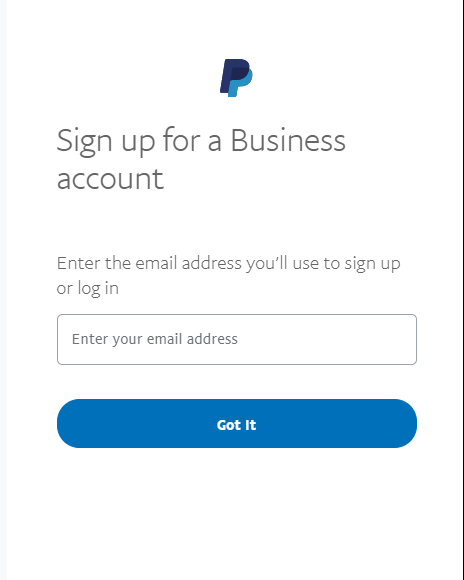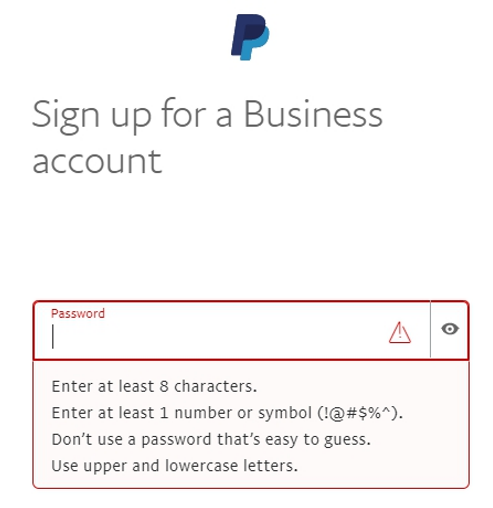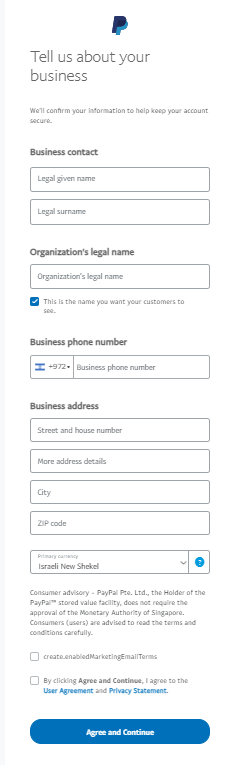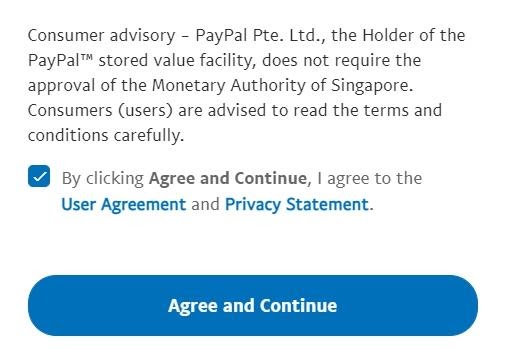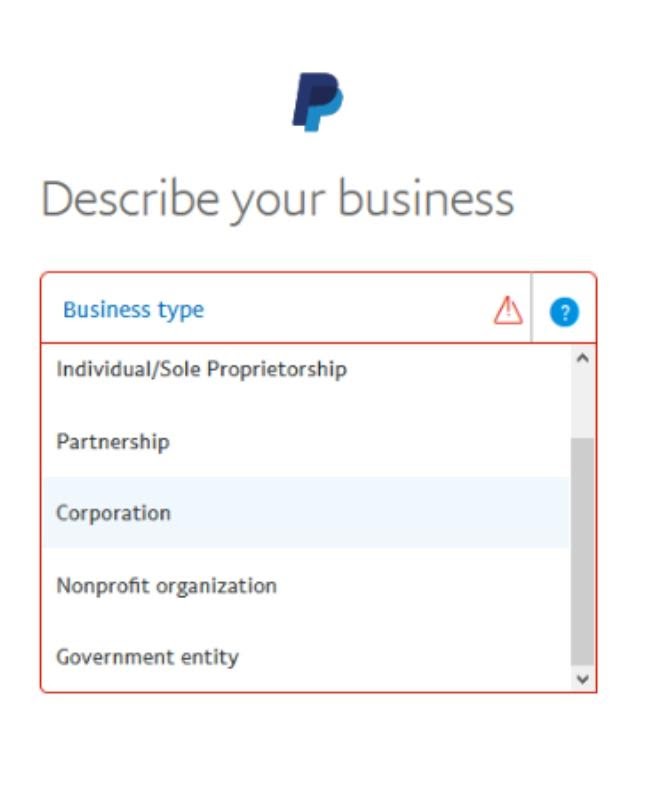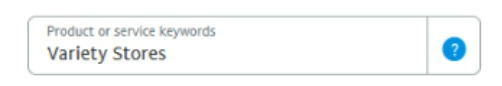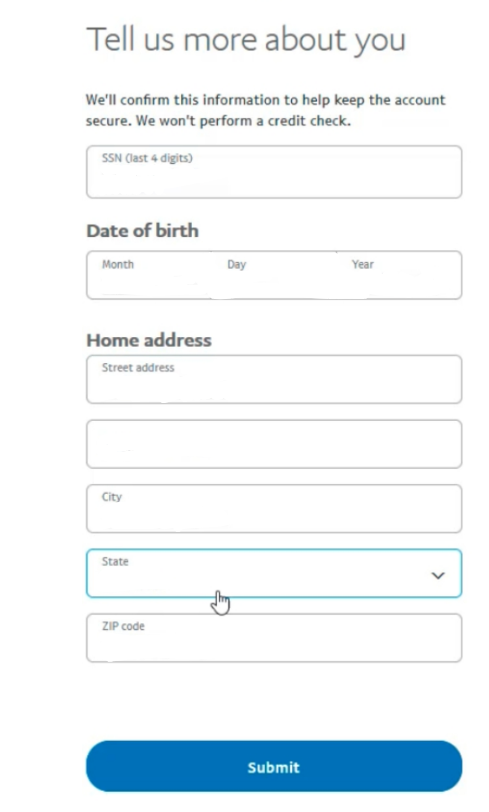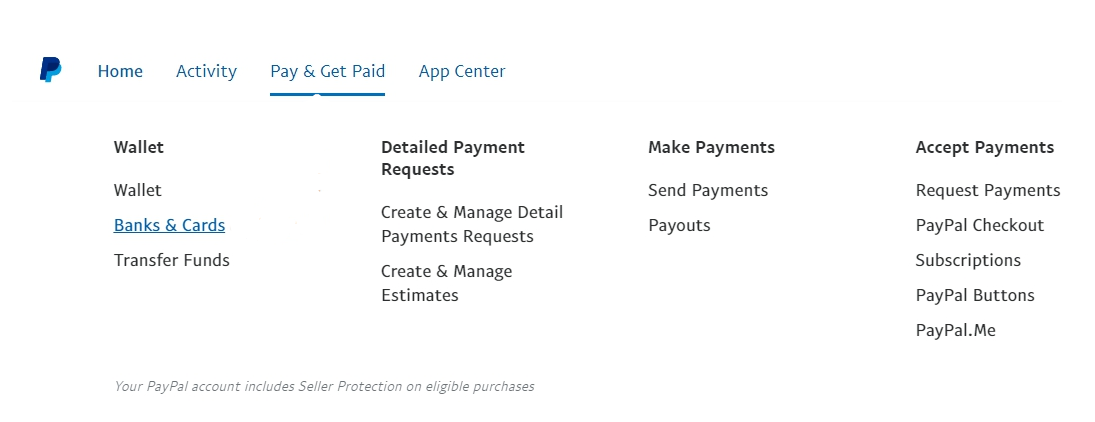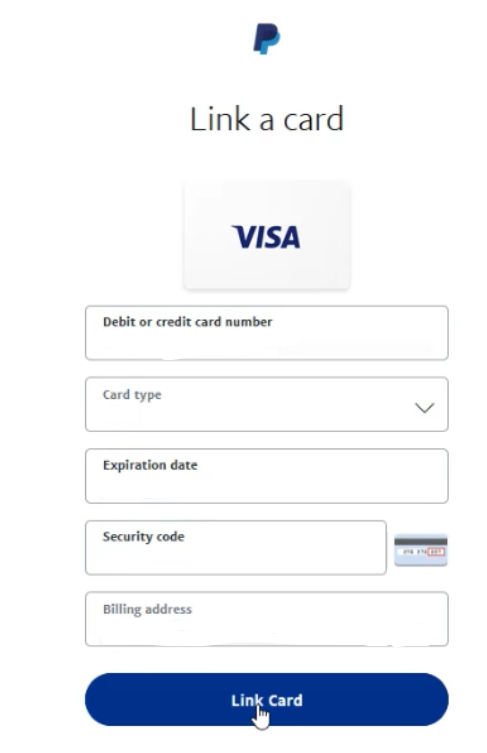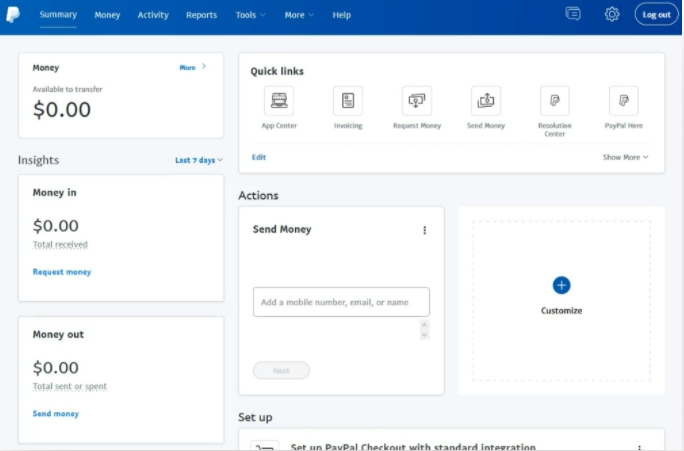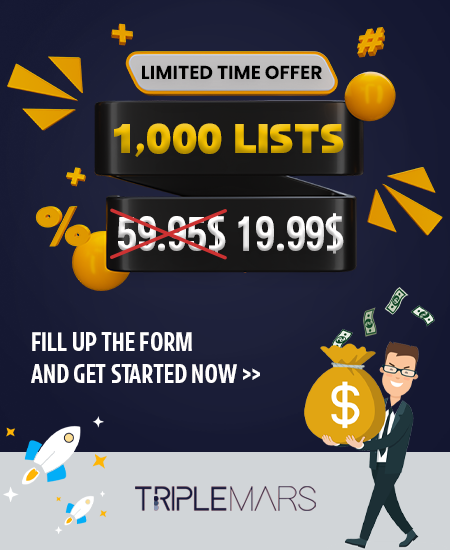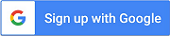The eCommerce online business intensified in the last few years because many people all around the world joined e-commerce and, started dropshipping.
The eCommerce industry has broken its records this year and has a straight connection to COVID-19. More people shop online and spend their time on social media and online shopping.
So, what are the most common mistakes to be avoided as a drop shipper?
Learn how to avoid the most common online mistake of drop shippers.
1. Create a Plan
When you create your eCommerce(online business) plan, you can save a lot of money, time and be more productive.
Create your own plan step by step before you start to dropship.
*Tip- learn from others’ mistakes.
Ask yourself the next question, what are my goals? How much money do I want to profit every day? How many online stores do I want?
Define your Initial budget, define your goals by answering the questions above.
Create your own plan with Triplemars.
2. Define your product
Define your own specific niche,
when you sell products online from the same domain you enable yourself the option to make your own market research.
Upload products focus on the products that have the highest rating and that are best sellers.
What are the most sold products? Choose those products and sell them to increase your profit.
3. Choose The Top Dropshipping Platform
To make your dropshipping process more successful and easier use Triplemars.com
Let Triplemars guide you through your daily tasks for your online store with our automated financial tools.
We are here to make life easier and help you grow your business.
Moreover, guide you step by step to your financial freedom.
4. Grow your own Business
Every successful eCommerce seller and drop shipper knows that automation is the key to any successful business. The more you grow, the more you profit.
In the dropshipping world the main law is very simple, The Number Law.
What does that mean?
The bigger you are, the more profitable you are, meaning the bigger your store and store selling limits are, the more likely you will profit.
The main goal is to have high limits on your eBay store, the more products you offer the Higher chance that clients will buy from your store.
5. Full Control
The online marketplaces are available for everyone 24/7.
This accessibility has most business owners dragging hours of online work.
That means that your online business is working 24/7.
Triplemars allows you to automate your online work in your online stores, leaving you with more time to have fun.
Leave your daily tasks, shipments, tracking number conversions all up to us and automate your online business.
This will also save you money on resources, no need to hire staff when using our automated platform.
To manage your business Effectively use the Triplemars platform.
6. Constant Investment
Having an online business can be confusing.
A lot of drop shippers do not think of dropshipping as a business.
As a drop shipper, you must know how to manage your own business.
It has a direct connection to section one, create your own plan.
Many online business entrepreneurs get into the dropshipping world and start their journey as drop shippers think that they do not have to work hard at the beginning.
New drop shippers do not understand that it is a business, most of the new drop shippers feel frustrated because they do not reach their profit expectations, in the most common cases those are the drop shippers that do not pay attention to the process and don’t invest the time and attention that are required for a successful online business.
Let Triplemars help you with a step-by-step guide.
7. Automatic System
As a drop shipper, you will have several daily tasks.
At some point, your daily tasks will grow, before you get to that point you can log into Triplemars.com and process all your orders with Triplemars that can save you a lot of time, money and offer you a lot of innovation in the e-commerce world. The Triplemars monitor can even track changes to your products such as cost changes, in or out of stock changes, and even your customers’ requests, Convert tracking numbers, price changes, stock changes at no additional charge, our BUY IT FOR ME system, CATALOG platform and more.
8. Return, Shipping, Payment Policies
As a drop shipper, you will encounter returns from unsatisfied clients, shipping products to other countries, and knowledge of payment policies.
It is very important to understand the meaning of every policy and those policies are intended to protect the buyer and the sellers.
-
-
Shipping Policy –
Sellers must ship items within the handling time stated in their listing, using the shipping service the buyer selected at checkout.
We recommend three business days (Expedited shipping function), without international shipping and excluding all countries except the United States.
-
Payment policy-
To help provide a safe experience, eBay allows only payment methods that offer strong protection for buyers and sellers.
This policy helps offer safe and simple payment methods, which strongly protect both buyers and sellers.
You must enter your PayPal account (the same account that you manage the store’s payment) and mark the immediate payment function.
-
Returns Policy-
It is illegal to impersonate a law enforcement official, eBay returns policy helps eBay to maintain a law-abiding marketplace by ensuring important government regulations are followed.
For local returns, we recommend setting up 30 days and returns at the seller’s expense (free returns).
In international returns, we recommend 30 business days and return at Buyer’s expense.
9. Online Community
As you know the dropshipping world has grown in the last few years.
There are more drop shippers every minute of the day.
Many drop shippers help each other and share knowledge on social media channels.
Follow us and join the Triplemars community on the social media transport by the domain Leaders of the dropshipping world.
We are on Facebook, Instagram, community groups on Facebook, private WhatsApp groups, Twitter, YouTube, and more.
10. Patience
Most drop shippers do not have the patience to start the dropshipping process. Patience and persistence are not only required in dropshipping but for any business. If you are just starting out with dropshipping then it is a prerequisite to success to be patient. We are more than happy to guide you on your journey, please reach out to our Sales Team
Sales@triplemars.com
Happy Dropshipping!
Triplemars Family is here for you, Contact us for more information.