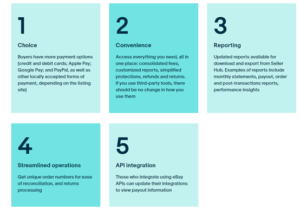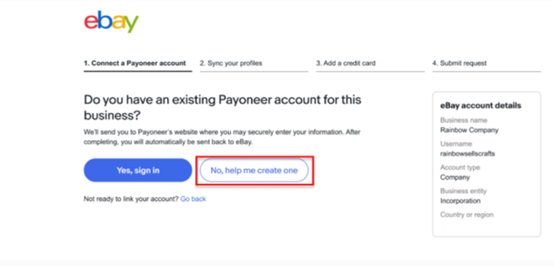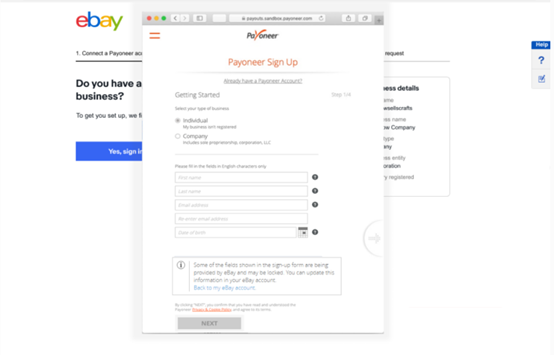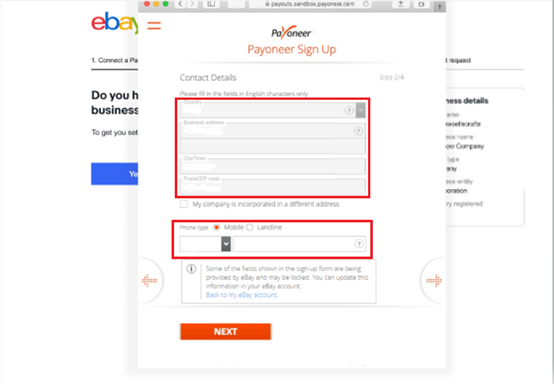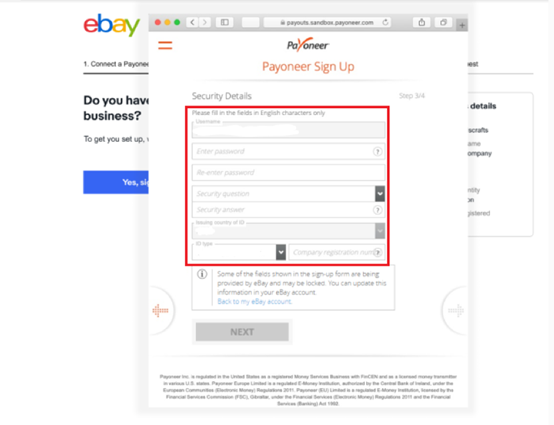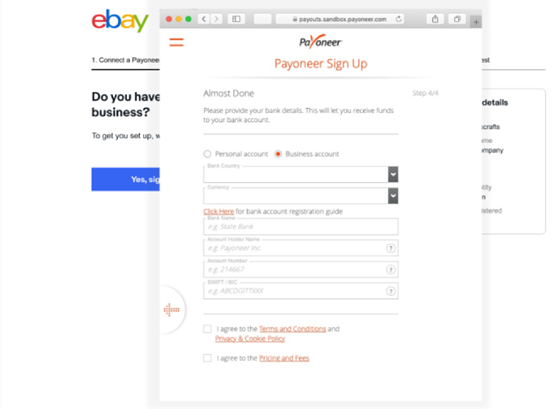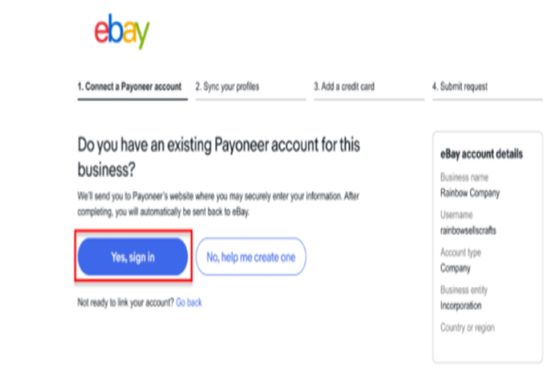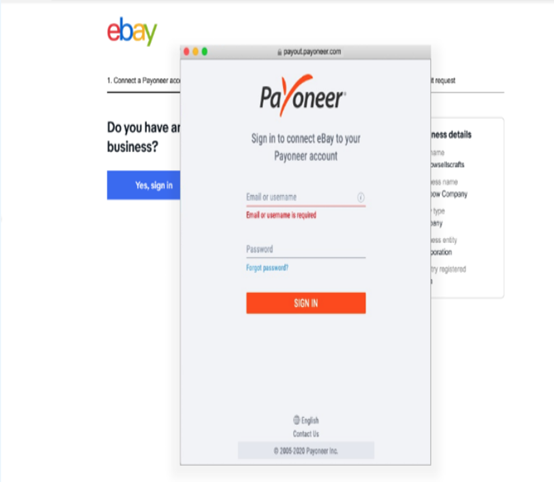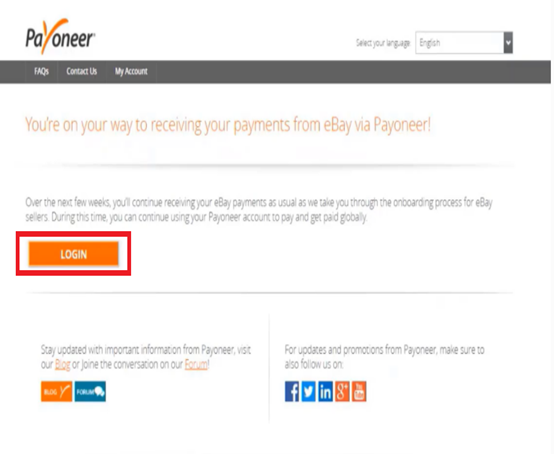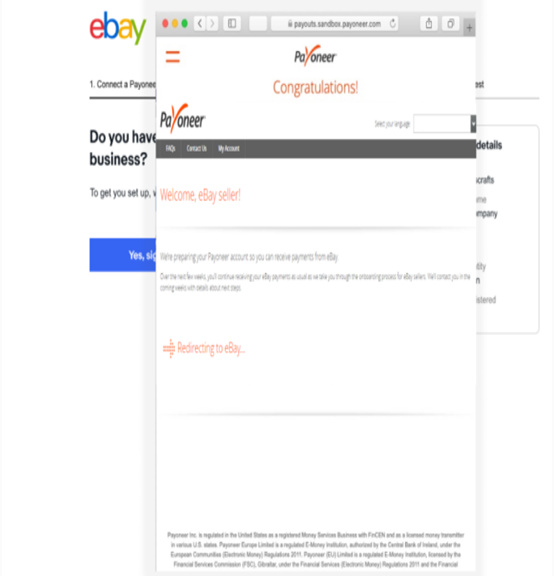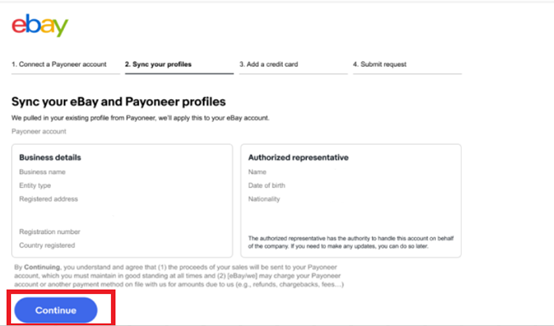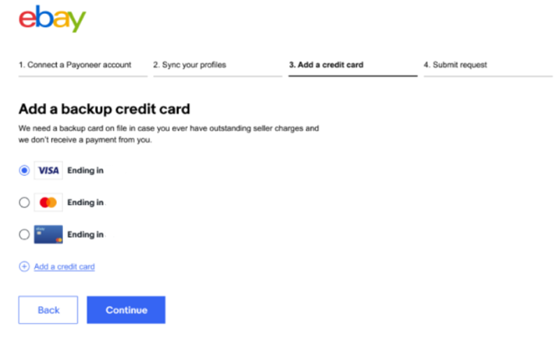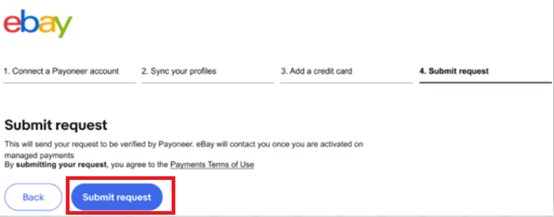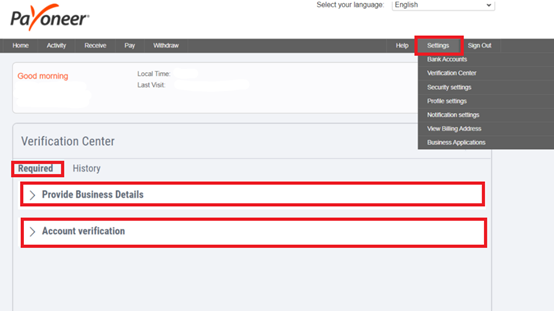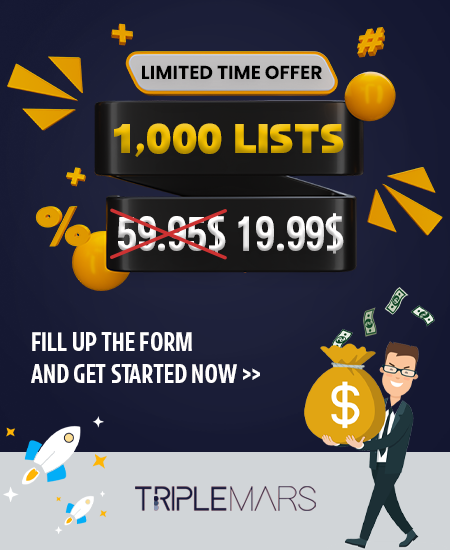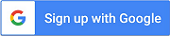The Benefits Of The New eBay Managed Payment.
Since its inception in 1995 eBay has capitalized on the obsession we have for online shopping and selling. But for those who run a business buying and selling items on eBay, reconciling accounts can get messy at the best of times.
For eBay, all of the payments and purchases were previously worked with Paypal, all of the transactions across the two platforms took a lot of time-consuming, causing inaccuracies, challenges with
refunds and payments.
To resolve those issues, eBay transforms to the new Managed Payments.
What Are The New eBay Managed Payments?
After Paypal became an independent company, for the past 5 years, sellers and buyers still could use Paypal as part of eBay experience.
However, that’s going to change.
eBay’s new Managed Payments, eBay has replaced Paypal with a new platform for sellers to manage their eBay business and for buyers to have the ability to pay in other options.
According to eBay’s Managed Payments FAQ section:
“Managed Payments is the new way to do business on eBay […] all sellers will eventually be required to have eBay manage their payments to keep selling on eBay”.
Yes, As a seller, must use the new eBay Managed Payments.
So, how will this effects seller on eBay?
This change should make life easier with consolidated fees, customized reports, refunds and returns, labels, simplified protections, and tax documentation, all accessible through your eBay account.
How Does eBay Managed Payments Works?
In the interest of eBay is to keep all of your transactions within their platform. The idea behind this changmant is that eBay’s internal platform is more streamlined, saving sellers time and money. that’s means that sellers can sell and get paid all of the financial information in one place.
Rather than funds being routed with Paypal and incurring additional fees, eBay manages the transactions between the seller and buyer. Sellers have access to their own ‘Seller Hub’ where you can track sales, obtain invoicing information, schedule payments, and more information.
The benefits of Using eBay Managed Payments:
Automatic funds transfer: in Contrast to the old platform of using PayPal and having to move funds to Paypal and then into your bank account. You can directly deposit your eBay balances into your bank account when using the eBay Managed Payments platform.
Payment options have increased:
- Credit cards
- debit cards
- gift cards
- Paypal
- Paypal Credit
- Google Pay
- Apple Pay
are all accepted new and the buyer can easily pay.
This can avoid a situation where the customer does not complete the transaction because of the fears of the buyer entering credit information in an unsafe manner
Better Seller Protection:
Paypal used to manage disputes as a third party, now sellers can manage those issues directly through eBay. This gives the seller more control in the complaints process.
Fee:
There are lowers fees, using the new eBay Managed Payments. You’ll just pay a minimal
the fee to eBay for each item sold and listed.
Refunds And Returns:
With low fees lost to a third party, you can refund up to 100% of the purchase price on returns. These can be done simply with eBay.
Easier Order Management:
Easily track your sales introduction of a single order number for each sale. This improves the seller’s ability to track stock levels.
Great Shipping Options:
New eBay’s Managed Payments global shipping program ensures sellers can easily ship internationally.
Disadvantages of Using eBay Managed Payments.
Delay in finances:
The funds can 2-4 days for transferred from eBay to the bank account, some sellers have reported about 7 days for the transfer.
Additional Fees:
The transaction fee of $ 0.25 for each listing, now every order applies in addition to a payment fee of 2.7% of all the order value.
The coast of the new eBay Managed Payments As A Seller
The new eBay Managed Payments Fees are lower than before.
A fixed fee of 30 cents for every listing applies in addition to the standard post-sale fee.
Avoiding Paypal’s fees means that sellers will pay fewer fees for every deal that’s how sellers saving money and profit more compared to the pre-managed payment days.
So, Is eBay Managed Payments is better for sellers?
The new eBay managed payments certainly have some details that are still missing, and there are as many good opinions as there are negative opinions about it.
As a seller this change is positive, eBay shared one seller’s perspective in detail
The seller saves more than $ 1200 of Paypal fees compared to the old payments.
It is easier to use the payments portal.
Easier Sales records numbers for tracking purchases.
The 30c saving 30 cents of each listing compared to the old system
funds transfer upload the sales, the buyer has more options to play safely.